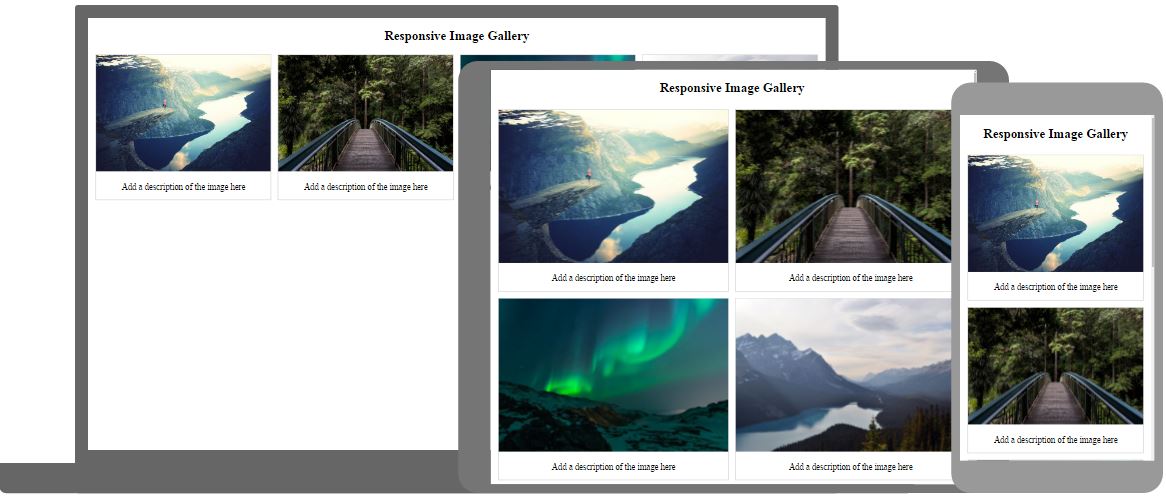CSS can be used to create an image gallery.

Add a description of the image here

Add a description of the image here

Add a description of the image here

Add a description of the image here
Image Gallery
The following image gallery is created with CSS:
Example
<html>
<head>
<style>
div.gallery {
margin: 5px;
border: 1px solid #ccc;
float: left;
width: 180px;}
div.gallery:hover {
border: 1px solid #777;}
div.gallery img {
width: 100%;
height: auto;}
div.desc {
padding: 15px;
text-align: center;}</style>
</head>
<body>
<div class="gallery">
<a target="_blank" href="fjords.jpg">
<img src="fjords.jpg" alt="Fjords" width="300" height="200">
</a>
<div class="desc">Add a description of the image here</div>
</div>
<div class="gallery">
<a target="_blank" href="forest.jpg">
<img src="forest.jpg" alt="Forest" width="300" height="200">
</a>
<div class="desc">Add a description of the image here</div>
</div>
<div class="gallery">
<a target="_blank" href="lights.jpg">
<img src="lights.jpg" alt="Northern Lights" width="300" height="200">
</a>
<div class="desc">Add a description of the image here</div>
</div>
<div class="gallery">
<a target="_blank" href="mountains.jpg">
<img src="mountains.jpg" alt="Mountains" width="300" height="200">
</a>
<div class="desc">Add a description of the image here</div>
</div>
</body>
</html>
More Examples
Responsive Image Gallery
How to use CSS3 media queries to create a responsive image gallery.