 CSS Layout - float and clear
CSS Layout - float and clear
The CSS
float property specifies how an element should float.The CSS
clear property specifies what elements can float beside the cleared element and on which side.The float Property
Thefloat property is used for positioning and layout on web pages.The
float property can have one of the following values:- left - The element floats to the left of its container
- right- The element floats to the right of its container
- none - The element does not float (will be displayed just where it occurs in the text). This is default
- inherit - The element inherits the float value of its parent
float property can be used to wrap text around images.Example - float: right;
The following example specifies that an image should float to the right in a text: Lorem ipsum dolor sit amet, consectetur adipiscing elit. Phasellus imperdiet, nulla et dictum interdum, nisi lorem egestas odio, vitae scelerisque enim ligula venenatis dolor. Maecenas nisl est, ultrices nec congue eget, auctor vitae massa.
Lorem ipsum dolor sit amet, consectetur adipiscing elit. Phasellus imperdiet, nulla et dictum interdum, nisi lorem egestas odio, vitae scelerisque enim ligula venenatis dolor. Maecenas nisl est, ultrices nec congue eget, auctor vitae massa. Example
img {
float: right;} Example - float: left;
The following example specifies that an image should float to the left in a text: Lorem ipsum dolor sit amet, consectetur adipiscing elit. Phasellus imperdiet, nulla et dictum interdum, nisi lorem egestas odio, vitae scelerisque enim ligula venenatis dolor. Maecenas nisl est, ultrices nec congue eget, auctor vitae massa.
Lorem ipsum dolor sit amet, consectetur adipiscing elit. Phasellus imperdiet, nulla et dictum interdum, nisi lorem egestas odio, vitae scelerisque enim ligula venenatis dolor. Maecenas nisl est, ultrices nec congue eget, auctor vitae massa. Example
img {
float: left;} Example - No float
In the following example the image will be displayed just where it occurs in the text (float: none;): Lorem ipsum dolor sit amet, consectetur adipiscing elit. Phasellus imperdiet, nulla et dictum interdum, nisi lorem egestas odio, vitae scelerisque enim ligula venenatis dolor. Maecenas nisl est, ultrices nec congue eget, auctor vitae massa.
Lorem ipsum dolor sit amet, consectetur adipiscing elit. Phasellus imperdiet, nulla et dictum interdum, nisi lorem egestas odio, vitae scelerisque enim ligula venenatis dolor. Maecenas nisl est, ultrices nec congue eget, auctor vitae massa. Example
img {
float: none;} The clear Property
Theclear property lets specifies what elements can float beside the cleared element and on which side.The
clear property can have one of the following values:- none - Allows floating elements on both sides. This is default
- left - No floating elements allowed on the left side
- right- No floating elements allowed on the right side
- both - No floating elements allowed on either the left or the right side
- inherit - The element inherits the clear value of its parent
clear property is after you have used a float property on an element.When clearing floats, you should match the clear to the float. If an element is floated to the left, then you should clear to the left. Your floated element will continue to float, but the cleared element will appear below it on the web page.
The following example clears the float to the left. Means that no floating elements are allowed on the left side (of the div):
Example
div {
clear: left;} The clearfix Hack
If an element is taller than the element containing it, and it is floated, it will overflow outside of its container.Without Clearfix
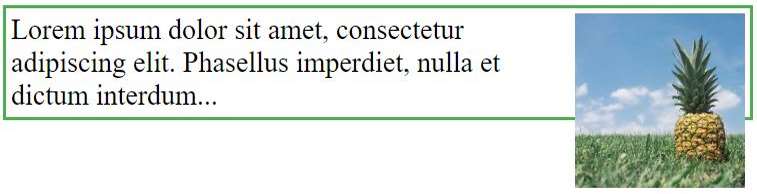
With Clearfix
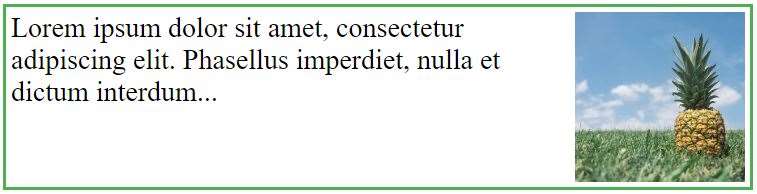
overflow: auto; to the containing element to fix this problem:Example
.clearfix {
overflow: auto;} Example
.clearfix::after {
content: "";
clear: both;
display: table;} You will learn more about the
::after pseudo-element in a later chapter.Web Layout Example
It is common to do entire web layouts using thefloat property:Example
.header, .footer {
background-color: grey;
color: white;
padding: 15px;}
.column {
float: left;
padding: 15px;}
.clearfix::after {
content: "";
clear: both;
display: table;
}
.menu {
width: 25%;}
.content {
width: 75%;} All CSS Float Properties
| Property | Description |
|---|---|
| clear | Specifies what elements can float beside the cleared element and on which side |
| float | Specifies how an element should float |
| overflow | Specifies what happens if content overflows an element's box |
| overflow-x | Specifies what to do with the left/right edges of the content if it overflows the element's content area |
| overflow-y | Specifies what to do with the top/bottom edges of the content if it overflows the element's content area |
