Run ASP on Your PC
Using WebMatrix
WebMatrix is a free tool that provides an easy way to build ASP pages.WebMatrix contains:
- Web examples and templates
- Support for many different web languages
- A web server (IIS Express)
- A database server (SQL Server Compact)
WebMatrix also has built-in tools for databases, web security, search engine optimization, and web publishing.
To install WebMatrix, follow this link: WebMatrix
Create an Empty Web Site
Follow the three simple steps below to create an empty web site with WebMatrix:- Select a Template
- Edit the Home Page
- Run the Web Site
Step 1: Select an HTML Template
Start WebMatrix, select New.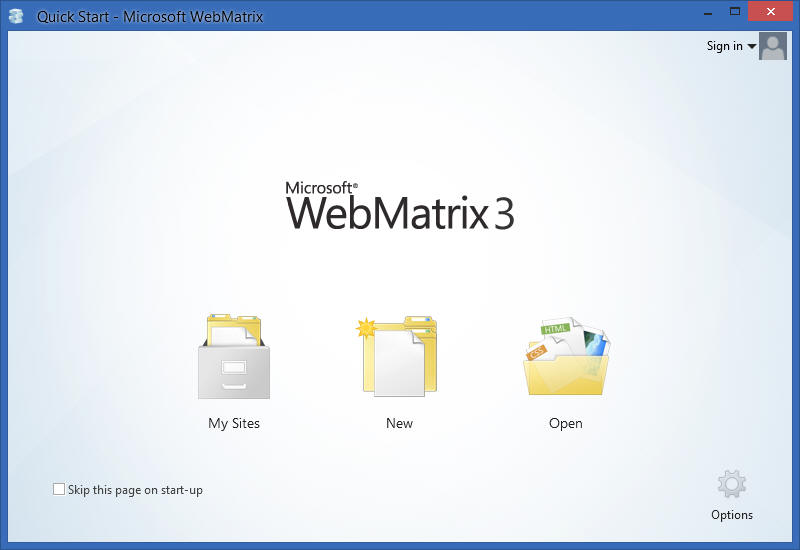
From the template gallery, select Empty Site from HTML templates.
Name the site DemoWeb (or anything you like)and click Next:
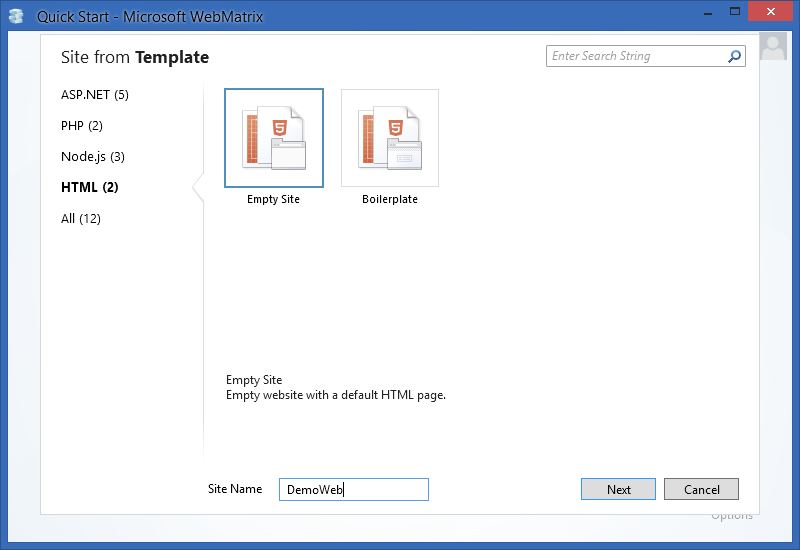
WebMatrix creates a new web site and displays a workspace window.
In the left pane, select the Files workspace:
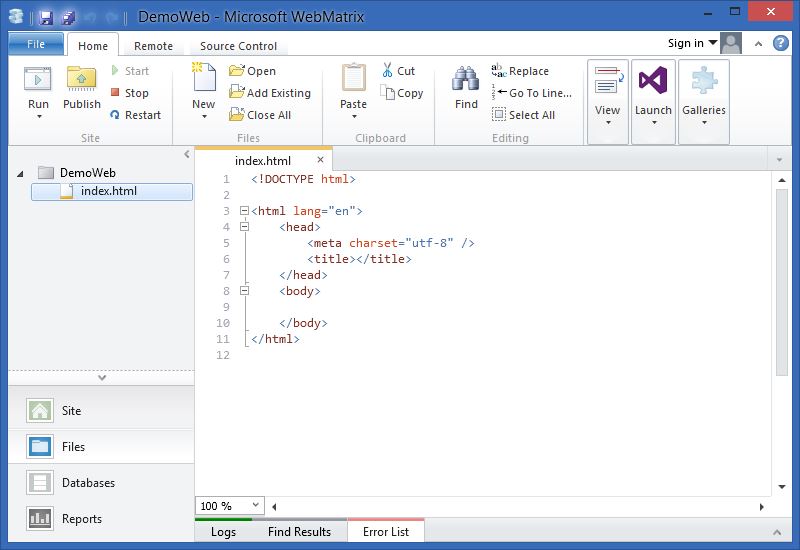
Step 2: Edit the Home Page
To edit your home page, double-click the file index.html.Put the following content into the file:
index.html
<!DOCTYPE html>
<html lang="en">
<head>
<meta charset="utf-8" />
<title>Web Page Demo</title>
</head>
<body>
<h1>My First Web Page</h1>
</body>
</html> Step 3: Run Your Web Site
In WebMatrix, click Run:WebMatrix starts a web server and runs the page in your default browser:
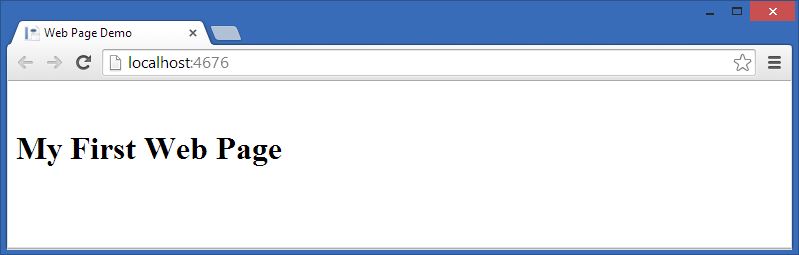
WebMatrix selects a random port number for your local web server.
In the example above it is displayed as: http://localhost:4676.
In the example above it is displayed as: http://localhost:4676.
Create an Empty ASP Web Site
Rename the home page from index.html to default.asp.Now you are ready to start working with ASP.
All topic of ASP
| | | |
